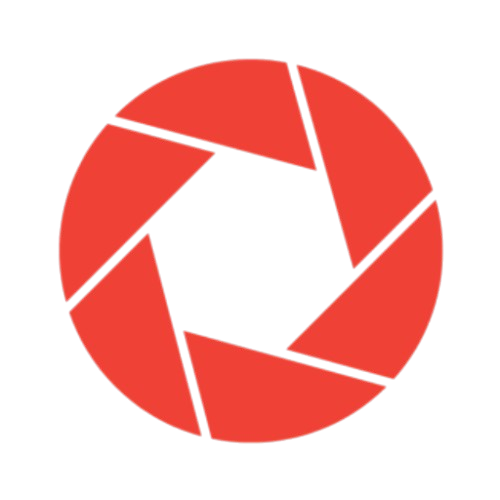Currently Empty: $0.00
A Difference Between The UX and UI With Example New Update
If fate has ever led you to sit with technophiles, or web designers and developers, it is not surprising to hear them talking about the great “user experience” provided by the XYZ smartphone, or the bad “user interface” because of which such and such site will lose its visitors. Or they may have replaced it with “UX” or “UI”. A detailed article about on the difference between the UX and UI with Example new update.
Then you may ask yourself: Is it a secret language they speak? These terms sound similar! Are they calling the same thing several names, just to appear knowledgeable?

In fact, not quite.. It is not in a secret language, nor do the terms – even if they seem close – mean one thing!
To remove confusion, in this post we will explain the meaning of the two terms, the differences between them, the skills that must be available in an interface and user experience designer, and finally the tools used in each.
What is the user interface (UI)?
A user interface (UI) is a thing many user might interact with them when using a digital product. From touch screens to your device’s desktop icons.
User interface design focuses on appearance: the look of each element of a product—including buttons, text, images, check boxes, and any elements within the visual interface with which the user interacts.
The Top 3 Free SSL Certificate Lifetime Web Hosting Websites
What is user experience (UX)?
User experience (UX) reflects the way a user interacts with a company’s products and services. Taking into account the provision of effective solutions to the needs and expectations of the latter, by in-depth study of the user’s behavior to know what he wants and what he does not want.
A Basic Review of the Top 3 Low Cost Web Hosting and Domain Website
What is the Difference Between The UX and UI With Example
With all of the above in mind, we can say that the focus of the user interface (UI) is on look and design, which includes:
- What does the product look like?
- What feeling does it give?
- What is the style used in its design (classic – modern – revolutionary…etc).
- How it works?
- How does it help users get things done?
While the focus in user experience (UX) is on how the product works and how it is used, this includes:
- Why does the user want to use this product (Digital or Physical Products)?
- The user’s work environment (home, office, school, smartphone, etc.).
- The user’s understanding of the product while using it.
- What users can/can’t do with the product.
- If it piqued your interest, you might be wondering how I got involved in the field
- Skills to be available in the interface and user experience designer (UI / UX Designer)
Strategic thinking:
To be a successful UI/UX designer, you must learn how to choose the best course of action according to your product needs.
for example:
After launching your first product, is it better to do an A/B test or a usability test?
What is the best way to work with developers and the product manager (who is responsible for turning a product into one that is valuable, easy to use and sellable?)?
https://4ouryou.com/product/create-pinterest-account-profile-seo-optimized-social-media-marketing-paypal/
How can I make the product as easy to use as possible?
How does the user feel when they are at point A? And what’s the best way to get him to go to point (B)?
Creative vision:
Have you ever heard of someone having a Designer’s Eye? This phrase is often mentioned within designers’ job opportunities, and it means: that the designer has knowledge of printing patterns and colors that are difficult for the user to read, a distinct vision of colors compatible with each other, and finally a professional in using branding within designs.
Know the basics of coding:
A very important plus for UI/UX designers that can help you get hired is knowledge of programming (or at least the basics). Because this way you will be able to communicate with web developers how to better implement your designs in HTML and CSS.
The most famous programs and tools used in designing Difference Between The UX and UI With Example.
Sketch
From essential tools that help you work faster, to features that support teams working around the world, Sketch is the best platform for digital design ever, and even though it’s designed more like Adobe Photoshop, it’s built with user interface design in mind.
Price: The annual subscription is $99.
Zeplin
Working with Sketch is great when you use it with its plugins. This tool is one of the most useful of those add-ons. Zeplin makes it easy for developers to check font sizes, colors, and font dimensions. In addition, Zeplin used to direct download of each element from Elements. It can also be used to modify CSS style files, which saves a lot of work for Front-End developers.
Price: Free for 1 project ($17/month for 3 projects | $26/month for 12 projects).
200 UK Directory Submission for SEO Link Building Local Citations
Figma
A relatively new tool, with an interface similar to that of Sketch. The main advantage of Figma is that it allows teamwork for a team of designers, with real-time feedback on the design.
Price: The tool is completely free.
Increase Ahrefs Domain Rating 50+ of Your Website In 30 Days SEO Backlinks
Adobe XD
Adobe’s latest product, which is rich in definition, was released by the company on October 18, 2017, specifically for designers of user interfaces and user experience.
What distinguishes Adobe XD is its integration with the rest of its programs (such as: Photoshop – Illustrator), in addition to its support for playing the files of its fiercest competitor: Sketch.
Price: Free.
SEO Link Building 75 USA Instant Approve Web Directory Submission
MockFlow
One of the best UX packages online, this is an easy-to-use tool for beginners who want to create wireframes (a simple draft that shows the client what the website structure should look like).
Price: Free for 1 project ($14/month for unlimited projects | Starting at $29/month for corporate and team accounts.
https://4ouryou.com/product/create-local-seo-1000-google-map-citations-for-rank-your-website/